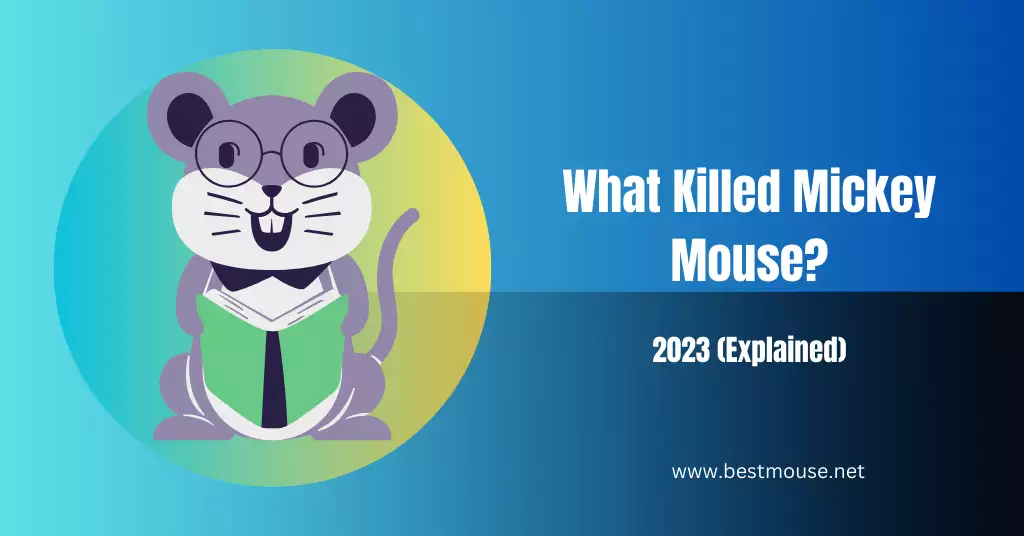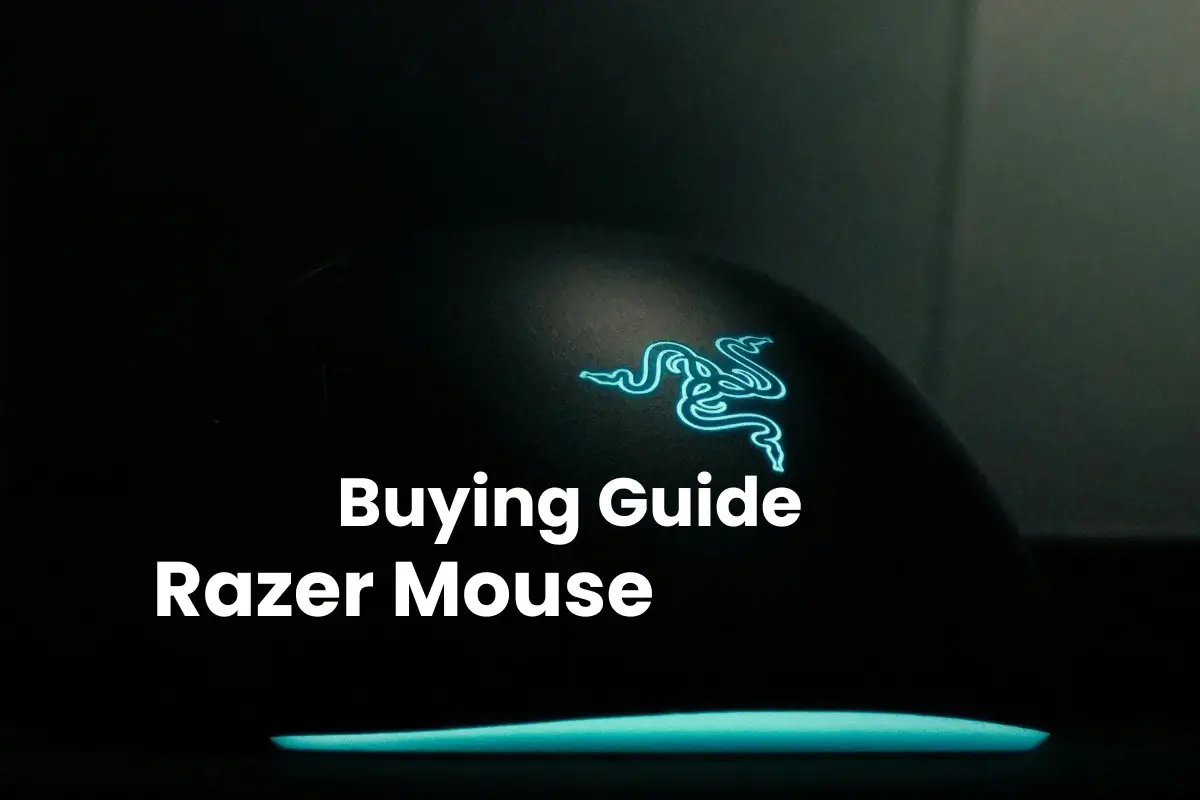Welcome to the Razer Mouse Buying Guide! In the gaming world, picking the right mouse matters a lot. If you’re exploring Razer mice and feeling a bit overwhelmed, relax!
This guide is like your gaming GPS, giving you seven easy tips to make the right choices. Whether you’re a pro gamer or just starting, come with us on this journey.
We’re here to make choosing the perfect Razer mouse super simple. Get ready for the Razer Mouse Buying Guide – where easy decisions lead to incredible gaming!
This is our best choice if you want to buy a Razer mouse.
Razer Mouse Buying Guide

Ready to level up your gaming experience? We’ve got your back with 7 super-simple tips. Whether you’re a pro or just getting started, let’s dive into the world of Razer mice together and make your choice a breeze!
1. Wired vs. Wireless: Choosing Connectivity
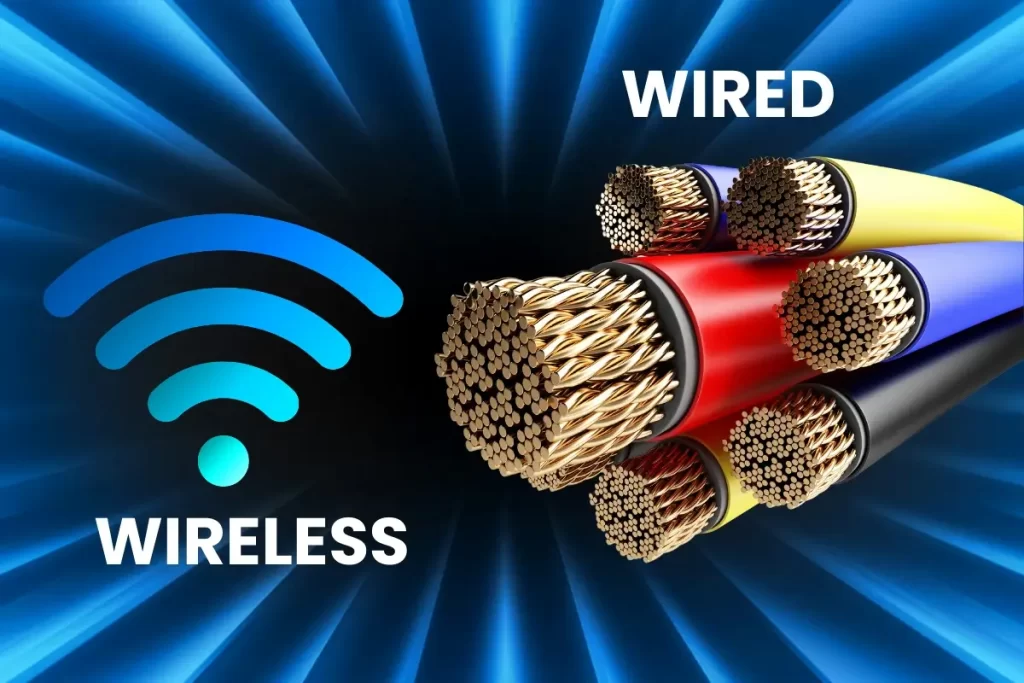
Experience on your Razer mouse buying journey? Start by considering your connectivity needs. If you’re all about stability and rapid response, the wired option is your go-to. Perfect for intense gaming sessions. However, if the idea of freedom of movement and a clutter-free setup sounds appealing, delve into the realm of wireless mice.
Pro Tip: Your gaming style, desk space, and personal preferences are the compass guiding your choice of connectivity.
2. Finding the Right Fit: Exploring Form Factors

In the diverse landscape of Razer mice, one size certainly doesn’t fit all. Navigate through the shapes and sizes crafted by Razer, each catering to different grip styles – palm, claw, and fingertip. Left-handed? No worries; Razer has thoughtfully provided ambidextrous options for an inclusive gaming experience.
Pro Tip: It’s a journey of comfort and efficiency – experiment with grip styles until you find your perfect match.
3. Performance Essentials: Unpacking Technical Details
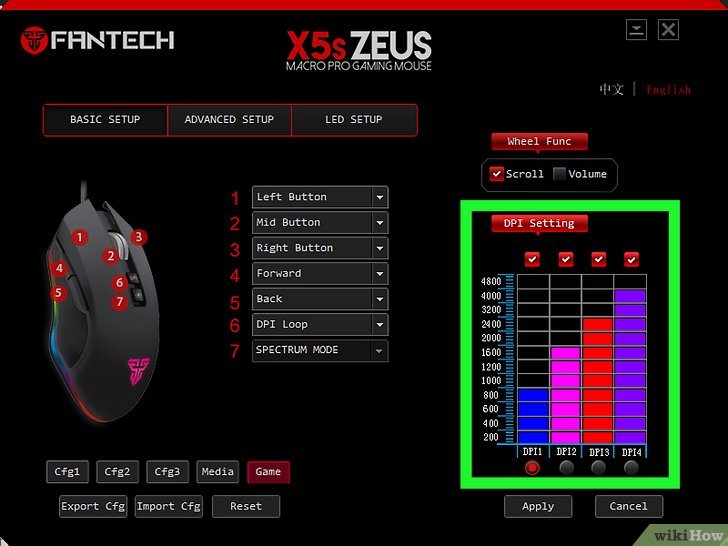
Before diving headfirst into the Razer mouse ocean, equip yourself with the basics of mouse performance. Razer’s optical sensors are the heroes here, delivering pinpoint accuracy and leaving older laser sensors in the dust. DPI (dots per inch) dictates sensitivity, affecting your movement speed and precision. Meanwhile, the polling rate determines how often your mouse communicates its position to the computer.
Pro Tip: Tailor your choice based on your gaming needs – be it lightning-fast action or precise maneuvering.
4. Personalize Your Play: Customization Features

Razer hands you the reins to your gaming destiny with customization features. From programmable buttons to RGB lighting adjustments and even the ability to save profiles, these mice are a canvas for your personal touch. Some models even come with interchangeable side plates or weights – a customization paradise.
Pro Tip: Dive into the customization options; it’s the secret sauce to aligning your mouse with your unique gaming style.
5. Budget-Friendly Choices: Navigating Price Ranges
In the grand arena of gaming mice, budget-friendly options under $50 stand tall, offering solid features. However, for those willing to invest a bit more, a higher budget unlocks a treasure trove of benefits – think high DPI, low response rate, wireless wizardry, and eye-catching designs.
Pro Tip: Align features with your gaming preferences, letting your budget be your guide.
6. Sensor Spotlight: Razer’s Optical Excellence
Wave goodbye to the bygone era of laser sensors. Razer’s commitment to optical sensors brings forth a new era of heightened accuracy and responsiveness, elevating your gaming experience to new heights.
Pro Tip: Trust in Razer’s optical prowess; it’s the unsung hero behind every precise move in your gaming journey.
7. DPI and Polling Rate Decoded: Understanding Sensitivity
Don’t let technical jargon throw you off. A higher DPI means swiffer, more precise movement, while a higher polling rate guarantees smoother, more responsive actions. It all comes down to identifying the sweet spot that suits your interests and style of game.
Pro Tip: Experiment with settings until you find the DPI and polling rate symphony that resonates with your gaming soul.
Masterwork on your Razer mouse-buying adventure armed with these simplified yet comprehensive tips. Your perfect gaming companion awaits, promising to turn every click into a gaming masterpiece!
Wrapping Up Your Razer Adventure!
There you have it – the Razer Mouse Buying Guide made easy! Armed with our 7 simple tips, you’re now set to choose a gaming buddy that suits you perfectly. It’s time to level up, make smart choices, and let the gaming magic begin! Happy clicking!