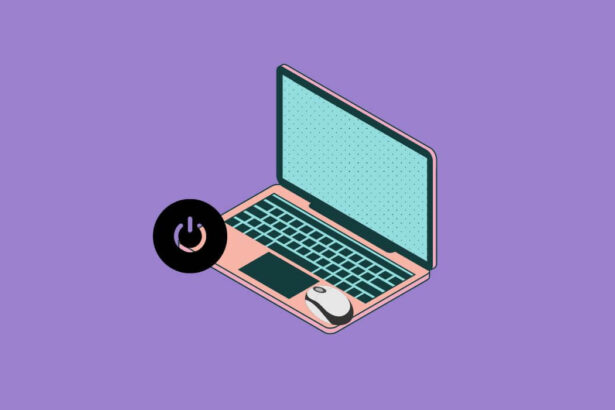Greetings, fellow creators and digital sculptors! Ready to take your 3D modeling game to the next level? Well, you’re in for a treat because today, we’re diving into the universe of the ‘Best Mouse for 3D Modeling’!
Have you ever felt that your current mouse is holding back your masterpieces? Fear not! We’ve scoured the digital landscape to handpick the mice to make your creativity flow seamlessly.
From comfy grips to cool buttons that do exactly what you want them to – we’ve got the lowdown on the mice that’ll turn your workspace into a 3D wonderland.
So, if you’re ready to sculpt, design, and create with precision and ease, join us on this mouse adventure. Let’s find the perfect companion for your 3D modeling journey. Ready, set, click!
6 Best Mouse For 3d Modelling In 2023 And 2024
- Logitech MX Ergo Wireless Trackball Mouse
- ELECOM EX-G Trackball Mouse
- Logitech G602 Lag-Free Wireless Gaming Mouse
- 3Dconnexion 3DX-700028 SpaceNavigator 3D Mouse
- Mad Catz R.A.T.9 Gaming Mouse for PC and Mac
- 3Dconnexion 3DX-700040 SpaceMouse Pro 3D Mouse
How We Choose The Best Mouse For 3d Modelling For You
How We Choose Mouse For Your Computer
– Ahmed Joni

Here is the best part of this precious choice: Our approach to choosing the best mouse for 3D modeling involves a comprehensive evaluation of comfort, precision, ergonomic design, customization options, compatibility with software, special features, and honest user feedback.
We aim to guide users toward a mouse that enhances their 3D modeling and design endeavors by considering these factors. When choosing a mouse for 3D modeling, keep these things in mind:
Comfort And Precision
When selecting a mouse for 3D modeling, our priority is ensuring comfort and precise control during prolonged usage. Go for a mouse that feels good and works precisely. This is crucial for long 3D modeling sessions. We look for mice that provide a comfortable grip, reduce strain during long modeling sessions, and have accurate sensors for precise cursor movement.
Ergonomic Design
The ergonomic design of a mouse is crucial for user comfort. We focus on mice that fit well in the hand and support a natural hand position, minimizing discomfort during extended use. An ergonomic design contributes to a more pleasant and efficient modeling experience.
Customizable Buttons
Productivity is key in 3D modeling, and customizable buttons are vital. In our selection process, we prioritize mice with programmable buttons tailored to specific functions. This allows users to streamline their workflow, accessing frequently used commands with ease and efficiency.
Compatibility
We pay close attention to the compatibility of the mouse with popular 3D modeling software, such as Blender, AutoCAD, and other CAD applications. Ensuring seamless integration with these programs guarantees a smooth and efficient modeling process.
Special Features
Specialized features tailored for 3D modeling tasks are a significant consideration. We explore mice offering precise scrolling, dedicated buttons for 3D navigation, and middle-click functionality. These features enhance the overall modeling experience, providing users with the tools they need for intricate tasks.
User Feedback
Real-world experiences matter. We delve into user feedback and reviews to understand how well a mouse performs in practical 3D modeling scenarios. This step helps us know the mouse’s strengths and potential limitations based on the experiences of those who have used it for similar tasks.
“Let’s explore our 6 best mice for 3D modeling.”
Masterpiece 1: Logitech MX Ergo Wireless Trackball Mouse

Meet our first pick, Logitech MX Ergo, a ticket to your 3D modeling mouse paradise. It’s comfort, precision, and a touch of futuristic magic. It’s a trackball dream come true! The epitome of ergonomic excellence in 3D modeling.
Features
Brand: Logitech, Color: black, Item Dimensions LxWxH: 3.92 x 5.21 x 2.02 inches, Hardware Platform: Laptop, PC
Redefining comfort, its customizable trackball angle (0–20°) reduces muscle fatigue by 20%, ensuring a natural and relaxed hand position during extended sessions. Experience precision like never before with the advanced scroll wheel, featuring horizontal scrolling and a convenient middle click.
Seamlessly switch between accuracy and speed modes for unparalleled control. Elevate your workflow with Logitech FLOW technology, effortlessly moving your cursor, files, and links across two devices.
Stay powered with the USB-C charging battery, providing up to 4 months on a full charge, with 3 hours gained in just 1 minute. Connect to two Windows or macOS computers with dual connectivity via USB or Bluetooth. Customize your tasks with up to 6 programmable buttons using Logi Options+ software.
Crafted with FSC-certified paper for responsible packaging, this mouse is not just a tool; it’s a commitment to sustainability. Elevate your 3D modeling experience — choose the Logitech MX Ergo for precision, comfort, and innovation.”
Pros
Cons
Masterpiece 2: ELECOM EX-G Trackball Mouse

Say hello to our second choice, the ELECOM EX-G Trackball Mouse – where every click is a statement, and every scroll is your unique brushstroke! Elevate your 3D modeling experience with the ELECOM EX-G Trackball Mouse – a masterpiece tailored for precision and comfort.
Unleash your creativity as the optical tracking technology ensures superior accuracy with minimal hand movement, skyrocketing your productivity. Seamlessly navigate through your projects with the functional six buttons, including a scroll wheel with tilting capability for effortless horizontal scrolls.
Features
Brand: ELECOM, Colour: Right Handed, Connectivity Technology: USB, Special Feature: Wireless, Ergonomic Design, Movement Detection Technology: Optical, Product Dimensions: 4.9 x 3.73 x 1.88 inches
Customize your workflow with the DPI cursor, offering a range from 500 to 1500 DPI for lightning-fast or meticulously controlled cursor movements. Maintenance becomes a breeze with three 2.5mm artificial ruby ball bearings, providing smooth operation while resisting dust accumulation.
Compatible with Windows 8, 10, 11, and macOS 10.10 or later, this wireless marvel weighs only 4.5oz (without battery), guaranteeing a comfortable fit for extended sessions. The included AA battery, equipped with a Battery Remaining Light Lamp, ensures uninterrupted creativity. Elevate your 3D modeling game – choose the ELECOM EX-G Trackball Mouse and redefine precision.
Pros
Cons
Masterpiece 3: Logitech G602 Lag-Free Wireless Gaming Mouse

Ready for victory? Try our 3rd pick, Logitech G602. Help you to make every modeling like a triumph! Lag-free, wireless, and as customizable as your gaming spirit!
Let’s unleash your 3D modeling prowess with the Logitech G602 Lag-Free Wireless Gaming Mouse—the epitome of precision and endurance. With an astounding 250 hours of lag-free battery life, this gaming marvel, powered by Polaroid AA batteries, redefines wireless gameplay norms.
Features
Brand: Logitech, Colour: Black, Connectivity Technology: Wireless, Special Feature: Wireless, Movement Detection Technology: Optical, Product Dimensions: 5.47 x 3.27 x 1.73 inches
Boasting Logitech’s Delta Zero sensor technology guarantees unparalleled accuracy and power-saving prowess, making it a force to be reckoned with on any surface.
Elevate your productivity with 11 programmable buttons tailored to your 3D modeling needs. This ergonomic masterpiece, with a comfortable grip and long-life buttons rated for 20 million clicks, ensures a seamless experience during extended sessions.
Windows or Mac, the G602 seamlessly integrates with popular 3D modeling software, making it the ultimate choice for those who demand precision, endurance, and unmatched wireless freedom. Elevate your 3D modeling game—choose the Logitech G602 for a lag-free, customizable, and comfortable design that lasts.
Pros
Cons
Masterpiece 4: 3D Connexion, 3DX-700028 SpaceNavigator 3D Mouse

Imagine a 3D journey with 3Dconnexion SpaceNavigator – where your imagination takes flight, and every click is a step in your virtual masterpiece! Explore the full potential of your 3D modeling endeavors with the 3Dconnexion SpaceNavigator SE 3D Mouse (3DX-700028).
Features
Manufacturer: 3Dconnexion, Colour: Color Navy Blue, Sensor Technology: Optical, Product Dimensions: 3 x 3 x 2 inches
This 3D navigation device redefines your modeling experience and is crafted for seamless precision and unmatched comfort. The brushed stainless steel base, weighing 479 grams, ensures unwavering stability for intricate adjustments, minimizing repetitive stress.
Effortlessly pan, zoom, and rotate 3D models simultaneously with the pressure-sensitive controller cap. Two programmable function keys cater to your specific workflow, enhancing productivity.
Universal compatibility across Windows, Mac, and Linux platforms makes it versatile. With an affordable price tag rivaling 2D mice, this SpaceNavigator elevates your workspace by conserving valuable real estate. Embrace the future of 3D technology with an advanced 6-degrees-of-freedom optical sensor.
Ideal for 3D designers, CAD engineers, and architects, the SpaceNavigator SE comes with a commercial use license and comprehensive technical support, making it an indispensable asset for your creative journey. Elevate your efficiency—invest in the SpaceNavigator SE and sculpt your visions effortlessly.
Pros
Cons
Masterpiece 5: Mad Catz R.A.T.9 Gaming Mouse for PC and Mac

No drama, this one is only for 3d modelling glory plus you love gaming in your free time for relaxation! Mad Catz R.A.T.9 bridges the PC-Mac gap, delivering a personalized 3d modeling and CAD experience like no other! Revolutionize your 3D modeling experience with the Mad Catz R.A.T.9 Gaming Mouse for PC and Mac.
Features
Brand: Mad Catz, Colour: Red, Connectivity Technology: Wireless, USB, Special Feature: Wireless, Movement Detection Technology: Laser, Product Dimensions: 5.35 x 3.46 x 8.9 inches
This wireless marvel boasts low-latency 2.4GHz technology, ensuring a seamless connection as you navigate intricate designs. The included Charge Dock and 2 Lithium-ion rechargeable batteries keep you powered up for extended modeling sessions.
With 6 programmable macro buttons offering 18 user-definable commands and the ability to set and toggle 4 custom DPI settings per profile, this mouse puts precision at your fingertips. The FPS-style Precision Aim Mode and customizable weight system (add/remove up to 42g) cater to your unique preferences.
Crafted for Windows 8 and Mountain Lion compatibility, the Mad Catz R.A.T.9 is a powerhouse for 3D modeling enthusiasts. Elevate your creativity and conquer design challenges effortlessly – invest in the R.A.T.9 and redefine your modeling possibilities today.
Pros
Cons
Masterpiece 6: 3Dconnexion 3DX-700040 SpaceMouse Pro 3D Mouse

Here is the final blow to your 3D modelling experience with the 3Dconnexion 3DX-700040 SpaceMouse Pro 3D Mouse – a precision and ergonomic design masterpiece.
Crafted for comfort with full-sized, soft-coated hand rest, this corded mouse boasts a 6DoF sensor for seamless navigation in 3D space. Its 15 programmable keys, including quick view and rotation toggle, enhance productivity by providing easy access to essential commands.
Features
Brand: 3Dconnexion, Colour: Black Product Dimensions: 8.03 x 5.59 x 2.28 inches, Number of Buttons: 15
The intelligent function keys and on-screen display ensure a smooth workflow, while the rechargeable lithium-ion-polymer battery guarantees two months of uninterrupted creativity.
Compatible with Windows, macOS, and Linux, the SpaceMouse Pro is a professional’s choice, delivering unparalleled control for your 3D modelling endeavours. Transform your design process – experience precision, comfort, and efficiency like never before.
Pros
Cons
Final Word Form Us
Alright, it’s Time to wrap it up! So, we’ve cruised through some excellent best mouse for 3d modelling, and now it’s decision time. We got the Logitech G602 for smooth gaming, the Logitech MX Ergo for a comfy trackball experience, and the ELECOM EX-G with cool trackball vibes.
Then, there’s the 3Dconnexion duo – SpaceNavigator and SpaceMouse Pro – adding a touch of 3D magic to your work. And hey, don’t forget the Mad Catz R.A.T.9, which is ready to roll for both PC and Mac users. So, which one suits your style?
These six mice cover you whether it’s wireless ease, ergonomic love, or 3D navigation flair. Happy clicking on your 3D journey!