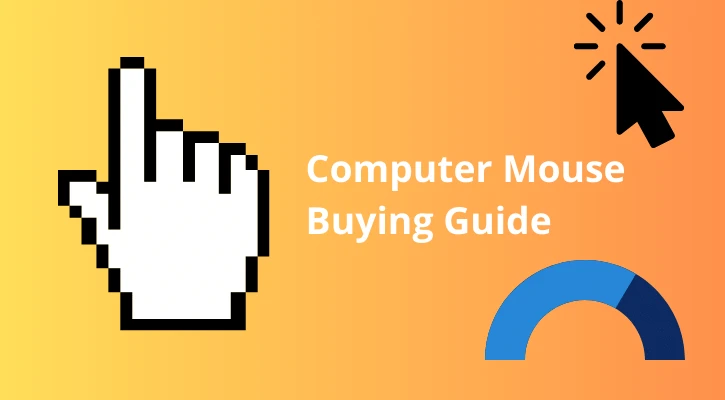Dear gamers! Are you prepared to escape the limitations of conventional controllers? Use a mouse and keyboard to improve the accuracy of your Xbox Series X gaming. Join us to discover the ins and outs of integrating these peripherals seamlessly.
From navigating menus to dominating FPS games, it’s time to level up your gameplay. This section will explore the comprehensive instructions on “How to use mouse and keyboard on Xbox series x.” Are you prepared for a gaming revolution? Let’s dive into the break confusion-
What You’ll Need to Level Up Your Xbox Experience
Dive into Xbox Series X gaming with a USB mouse and keyboard—wired for precision. No Bluetooth, no hassle! Simply connect, tweak settings, and unleash your gaming potential. Follow our guide to navigating Xbox controls using essential keyboard shortcuts easily. Ready to elevate your gaming experience? Let’s get started!
How To Use Mouse On Xbox Series X Console
It is easy to say that Connecting your Trust Gaming Mouse to your Xbox console is a breeze. Find the USB port on the front or back of your console, plug in your mouse, and you’re ready to roll! Remember, the Xbox dashboard currently supports mouse input in games only. Use your controller to access settings and personalize your mouse experience for additional customization. Dive into gaming with ease!
How To Use Keyboard On Xbox Series X Console
You know, it’s just like your mouse. Plugging in a backlit black keyboard to your Xbox is a breeze. Locate a USB port on your console, insert the keyboard, and you’re ready. Unlike the mouse, the keyboard offers robust functionality. Navigate the Xbox dashboard seamlessly using the arrow keys and hit Enter to select. Enhance your gaming experience effortlessly!
Explore a range of shortcuts, leveraging the Windows key, for easy access to different dashboard sections.
Windows + Backspace: go back
Windows + I: Open settings menu
Windows + X: Open the power menu
Limitations of Xbox Series X
While it’s exciting to transform your Xbox into a gaming desktop, there are some constraints compared to a Windows PC setup. Not all games fully support mouse and keyboard input, and navigating the Xbox UI with the mouse has limitations, restricting its use on the Home screen. Adjusting mouse settings requires a controller. Web browsing with a mouse is possible but less feature-rich than on Windows.
Playing online also differs; you’re matched with PC players, potentially impacting competitiveness. Space can be an issue, as peripherals use USB ports, necessitating additional purchases like a USB hub. If mouse and keyboard preference is paramount, a gaming PC might be a more suitable choice.
FAQs
How Can You Use A Mouse And Keyboard On Xbox Series X Or S?
Connecting your mouse and keyboard to Xbox Series X or S is a breeze. Just insert them into your console’s USB ports. If they don’t work immediately, give it a minute or try switching ports.
Can You Connect A Wireless Mouse And Keyboard To Xbox Series X Or S?
Absolutely. Most wireless mice and keyboards are compatible with Xbox Series X/S. However, if your combo shares a single transmitter, there might be minor hiccups, depending on its quality.
Are There Drawbacks To Using A Mouse And Keyboard On Xbox Series X Or S?
Using a keyboard and mouse brings faster typing and smoother navigation on your console. However, in FPS games, be prepared to be matched with PC players. This may put you at a slight disadvantage due to their higher frame rates and refresh rates, providing a quicker visual experience.
Final Thoughts
To sum up, It’s time to revolutionize your Xbox gaming. Discover the key to unparalleled control—mouse and keyboard integration. Elevate your experience, navigate seamlessly, and gain the upper hand. Unleash the power of precision with our guide on “How to Use Mouse and Keyboard on Xbox Series X.” Elevate your Xbox journey and embrace the future of gaming!